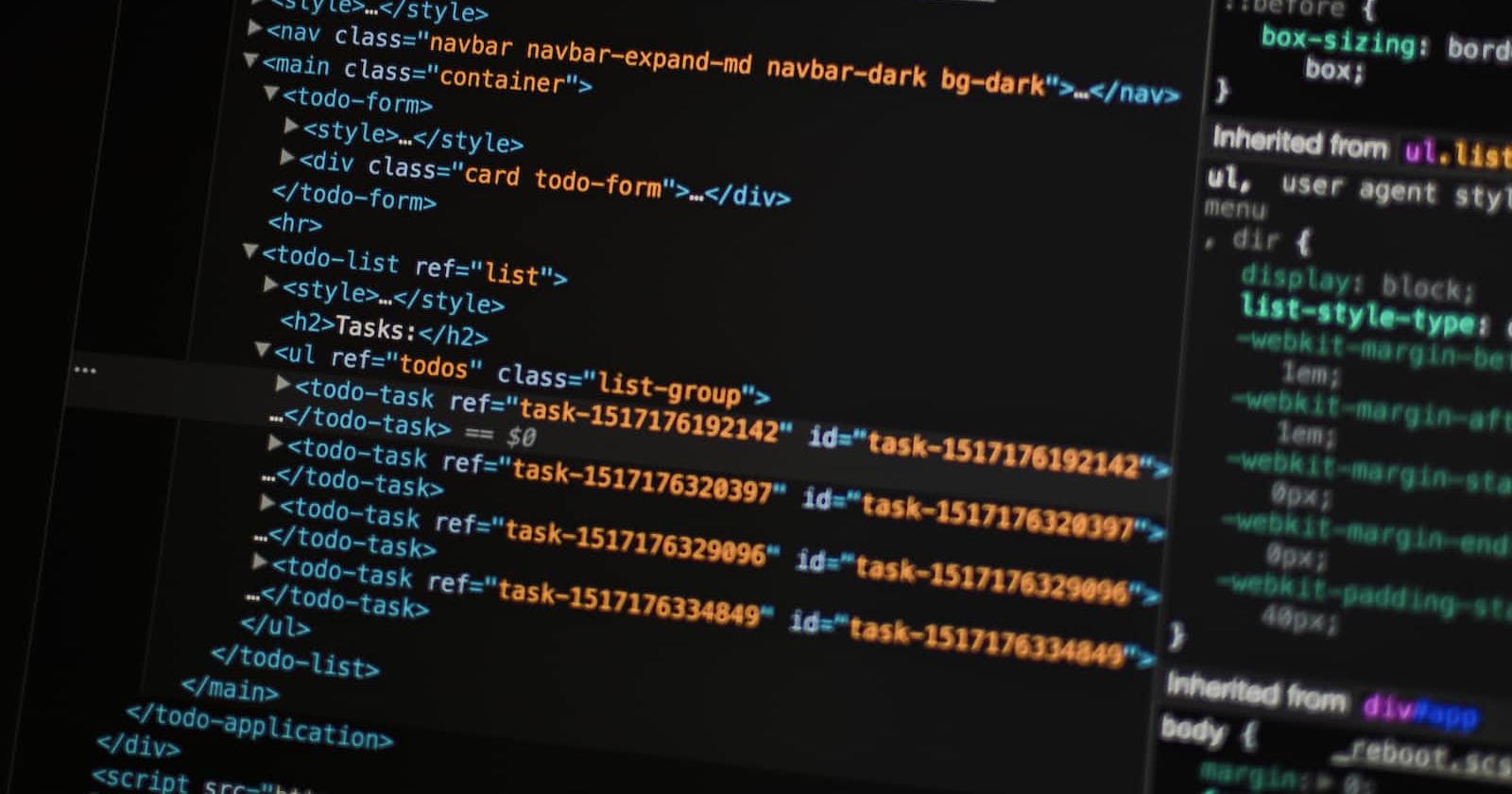Photo by Pankaj Patel on Unsplash
Do You Know These Best Practices for HTML Accessibility??
A Comprehensive Guide to Ensuring Web Accessibility Through HTML Best Practices
Table of contents
- Best Practices For HTML Accessibility
- Use Semantic HTML Tags
- Provide Alternative Text for Images
- Use ARIA Attributes
- Provide Descriptive Link Text
- Use Headings Properly
- Use Color Contrast
- Provide Captions and Transcripts for Multimedia Content
- Test Your Website with Screen Readers
- Ensure Keyboard Accessibility
- Provide Clear and Descriptive Link Text
- Avoid Using Color Alone to Convey Meaning
- Provide Descriptive Page Titles
- Conclusion
So a few days back I was just randomly surfing on Twitter when I saw a random post where one developer was discussing the accessibility problem he was facing for his website I thought what it could be, so I decided to look out for some docs on Google, but everything was not on a single place, so with the help of google and chatGPT I started collecting some data on accessibility to make a blog on this very important topic, I hope this article will help you out, and if you get any problem regarding anything about this post make sure to comment down or DM me on Twitter.
In today's world, web accessibility has become a crucial aspect of website development. The internet has become an integral part of our lives, and it's important that everyone, including people with disabilities, has equal access to the information and services that websites provide. HTML is the backbone of any website, and following best practices for HTML accessibility can help ensure that your website is accessible to everyone. In this blog post, we'll discuss some best practices for HTML accessibility and provide examples with code.
"Accessibility is the key to unlocking the potential of the web for everyone." - Vint Cerf, Co-inventor of the Internet
Best Practices For HTML Accessibility
Use Semantic HTML Tags
Semantic HTML tags are tags that provide meaning and context to the content they surround. They help screen readers and other assistive technologies understand the structure of the web page, making it easier for users with disabilities to navigate and understand the content.
For example, instead of using div tags to structure your web page, you should use HTML5 semantic tags such as header, nav, main, section, article, aside, and footer. Here's an example:
<header>
<h1>Page Title</h1>
<nav>
<ul>
<li><a href="#">Link 1</a></li>
<li><a href="#">Link 2</a></li>
<li><a href="#">Link 3</a></li>
</ul>
</nav>
</header>
<main>
<section>
<h2>Section Title</h2>
<p>Section content goes here.</p>
</section>
<aside>
<h3>Aside Title</h3>
<p>Aside content goes here.</p>
</aside>
</main>
<footer>
<p>Copyright © 2023</p>
</footer>
Provide Alternative Text for Images
Images are an important part of web design, but they can be a barrier for visually impaired users. To make images accessible, you should provide alternative text (alt text) for each image. The alt text should describe the content and function of the image.
For example:
<img src="image.jpg" alt="A woman walking her dog in a park">
If an image is decorative and doesn't convey any meaningful information, you can use an empty alt attribute:
<img src="decorative-image.jpg" alt="">
Use ARIA Attributes
ARIA (Accessible Rich Internet Applications) attributes are a set of attributes that can be added to HTML tags to provide additional information to assistive technologies. They can be used to improve the accessibility of dynamic and interactive web content such as menus, tabs, and accordions.
For example, to make a tabbed interface accessible, you can use the role attribute to specify the role of each tab and the aria-selected attribute to indicate which tab is currently selected:
<div role="tablist">
<button role="tab" aria-selected="true">Tab 1</button>
<button role="tab" aria-selected="false">Tab 2</button>
<button role="tab" aria-selected="false">Tab 3</button>
</div>
Provide Descriptive Link Text
Link text should be descriptive and provide information about the destination of the link. Avoid using generic link text such as "click here" or "read more". Instead, use descriptive text that indicates what the user will find when they follow the link.
For example:
<a href="https://www.example.com/about-us">Learn more about our company</a>
Use Headings Properly
Headings provide structure and hierarchy to your content, making it easier for users to understand and navigate your web page. Use heading tags (h1 to h6) in the correct order and don't skip heading levels. The h1 tag should be used for the main heading of the page, followed by h2 for subheadings, and so on.
For example:
<h1>Main Heading</h1>
<h2>Subheading 1</h2>
<p>Subheading 1 content goes here.</p>
<h2>Subheading 2</h2>
<p>Subheading 2 content goes here.</p>
<h3>Sub-subheading</h3>
<p>Sub-subheading content goes here.</p>
Use Color Contrast
Color contrast is important for users with visual impairments, as well as users who are viewing your website in a low-light environment. Ensure that there is sufficient contrast between text and background colors. The Web Content Accessibility Guidelines (WCAG) recommend a minimum contrast ratio of 4.5:1 for normal text and 3:1 for large text.
There are several online tools available to help you check the contrast ratio of your web page. Here's an example of how to set the color and background-color properties with sufficient contrast:
<p style="color: #333333; background-color: #F7F7F7;">Text with sufficient color contrast</p>
Provide Captions and Transcripts for Multimedia Content
Multimedia content such as videos and podcasts should be accompanied by captions and transcripts to make them accessible to users who are deaf or hard of hearing. Captions provide a text version of the audio content, while transcripts provide a written version of the entire content.
For example:
<video controls>
<source src="video.mp4" type="video/mp4">
<track kind="captions" src="captions.vtt" srclang="en" label="English Captions">
</video>
Test Your Website with Screen Readers
Finally, it's important to test your website with screen readers and other assistive technologies to ensure that it's accessible to users with disabilities. There are several screen readers available, including VoiceOver (built into Apple devices), NVDA (for Windows), and JAWS (for Windows).
Ensure Keyboard Accessibility
It's important to ensure that all functionality on your website can be accessed using a keyboard. This is essential for users who are unable to use a mouse or other pointing device. You can test your website's keyboard accessibility by navigating through the site using only the Tab key.
For example:
<a href="#" tabindex="1">Link</a>
<button tabindex="2">Button</button>
<input type="text" tabindex="3">
Provide Clear and Descriptive Link Text
Links should have clear and descriptive text that conveys the purpose of the link. Avoid using generic link text such as "click here" or "read more". This is important for users who are using assistive technologies such as screen readers.
For example:
<a href="https://www.example.com" aria-label="Visit Example.com">Example</a>
Avoid Using Color Alone to Convey Meaning
Avoid using color alone to convey meaning as some users may have difficulty distinguishing between different colors. Instead, use other visual cues such as icons or text to convey meaning.
For example:
<div class="alert" role="alert" aria-label="Error: Please fill out all required fields">Please fill out all required fields.</div>
Provide Descriptive Page Titles
Ensure that each page on your website has a descriptive page title that accurately describes the content of the page. This is important for users who are using screen readers or who have multiple tabs open in their browsers.
For example:
<!DOCTYPE html>
<html>
<head>
<title>About Us - Example Company</title>
</head>
<body>
<!-- Page content goes here -->
</body>
</html>
Conclusion
In conclusion, accessibility is a crucial aspect of web development that ensures that all users, regardless of their abilities or disabilities, can access and use a website. By implementing these best practices, web developers can create accessible websites that can be used by all users, regardless of their abilities or disabilities. Making your website accessible not only improves usability and user experience but also ensures that your website complies with accessibility laws and regulations.