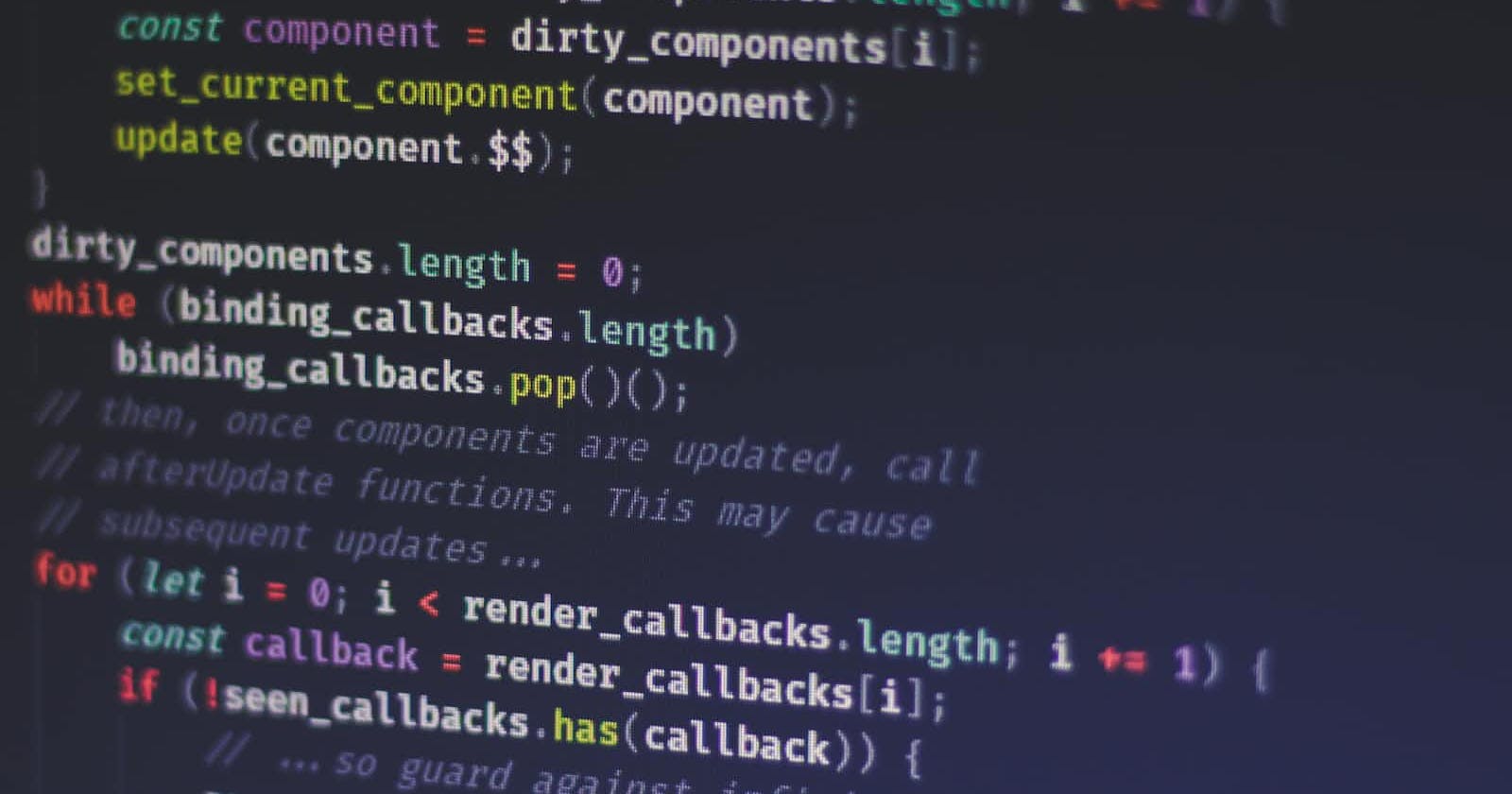Photo by Ferenc Almasi on Unsplash
Mastering React: 5 Essential Skills for Becoming a Better Developer
In this blog post, we'll explore 5 essential skills that you need to master in order to become a better React developer.
Table of contents
No headings in the article.
React is one of the most widely used and popular frameworks for building user interfaces. Whether you're a beginner or an experienced developer, there are several key concepts you should focus on to become a better React developer. In this blog post, we'll explore these concepts in depth and provide examples to help you understand them better.
- Understand the basics
To become a better React developer, you must first have a solid understanding of the basics. This includes understanding React's core concepts, such as components, props, and state. React components are the building blocks of your application, and they represent different parts of your user interface. Props are a way of passing data from one component to another, while state is a way of managing data within a component.
Let's look at an example to illustrate these concepts. Suppose you're building a simple blog application. You might create a component called "BlogPost" that takes in a prop called "title" and displays it on the screen. You might also use state to manage the number of likes for each blog post.
import React, { useState } from 'react';
function BlogPost(props) {
const [likes, setLikes] = useState(0);
function handleLike() {
setLikes(likes + 1);
}
return (
<div>
<h2>{props.title}</h2>
<p>{props.content}</p>
<button onClick={handleLike}>Like</button>
<p>{likes} likes</p>
</div>
);
}
- Learn React hooks
React hooks are a powerful addition to the framework that allows you to use state and other React features without needing to write class components. The most commonly used hooks are useState, useEffect, useContext, and useRef.
Let's look at an example to illustrate how to use the useState hook. Suppose you're building a simple counter application. You might create a component called "Counter" that uses the useState hook to manage the count.
import React, { useState } from 'react';
function Counter() {
const [count, setCount] = useState(0);
function handleIncrement() {
setCount(count + 1);
}
return (
<div>
<h2>Count: {count}</h2>
<button onClick={handleIncrement}>Increment</button>
</div>
);
}
- Master component design patterns
React components can become complex and difficult to manage if you don't have a good design pattern in place. Some common component design patterns include container components and presentational components, higher-order components (HOCs), and render props.
- Use React libraries and tools
React has a vast ecosystem of libraries and tools that can help you build better applications faster. Some commonly used libraries include Redux for state management, React Router for routing, and Material UI for building beautiful and responsive user interfaces.
Let's look at an example to illustrate how to use the React Router library. Suppose you're building a simple e-commerce application with multiple pages. You might use the React Router library to handle routing between different pages.
import React from 'react';
import { BrowserRouter as Router, Switch, Route } from 'react-router-dom';
import HomePage from './pages/HomePage';
import ProductPage from './pages/ProductPage';
import CartPage from './pages/CartPage';
function App() {
return (
<Router>
<Switch>
<Route exact path="/">
<HomePage />
</Route>
<Route path="/products/:id">
<ProductPage />
</Route>
<Route path="/cart">
<CartPage />
</Route>
</Switch>
</Router>
);
}
- Practice good performance optimization
As your React application grows in complexity, performance can become a critical issue. There are several performance optimization techniques you can use to make your application faster, such as code splitting, lazy loading, and memoization.
Let's look at an example to illustrate how to use memoization to optimize performance. Suppose you're building a simple list application that renders a list of items. You might use the useMemo hook to memoize the list so that it doesn't need to be recalculated every time the component re-renders.
import React, { useMemo } from 'react';
function List(props) {
const list = useMemo(() => {
return props.items.map((item) => <li key={item}>{item}</li>);
}, [props.items]);
return <ul>{list}</ul>;
}
In conclusion, to become a better React developer, you must have a solid understanding of the basics, learn React hooks, master component design patterns, use React libraries and tools, and practice good performance optimization. By focusing on these key concepts, you can build better React applications that are more maintainable, scalable, and performant. With practice and dedication, you can become a master of the framework and create amazing user interfaces that delight users.
READ MORE FROM MY BLOG:
Fundamentals of HTML5 you should know
JavaScript: A Comprehensive Guide For Mastering the Language
Exploring the World of Artificial Intelligence: Past, Present, and Future
Top 5 Productive and useful chrome extensions for developers