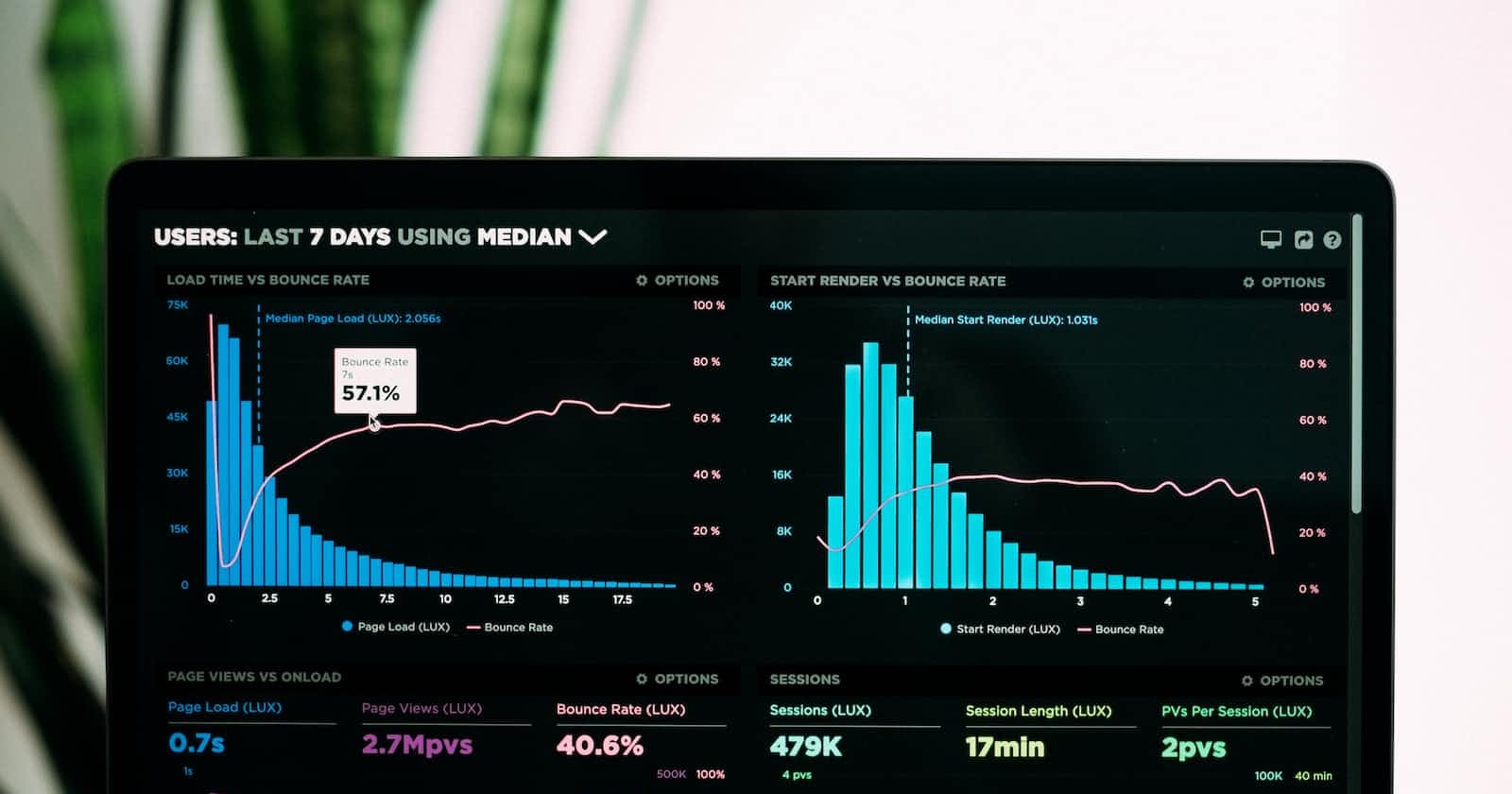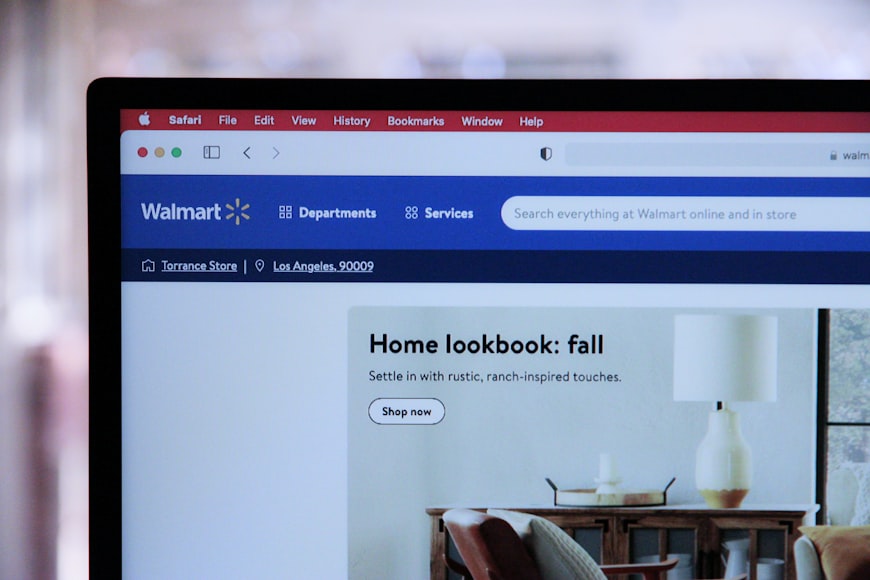Photo by Luke Chesser on Unsplash
Need for Speed: A Comprehensive Guide For Optimizing Website Performance In 2023
Slow-loading websites can result in a poor user experience and decreased traffic. Don't let slow-loading websites affect your online success.
Is your website loading slower than a snail? Slow-loading websites can result in a poor user experience and decreased traffic. In this article, we discuss the pros of website optimization, what a developer should keep in mind before creating a website, and the best methods to optimize website speed. With our comprehensive guide, you can significantly improve website performance and provide a seamless user experience. Don't let slow-loading websites affect your online success. Read on to learn more!
In today's digital age, having a fast-loading website is essential for online success. A slow website can lead to a poor user experience, decreased traffic, and lower search engine rankings. Therefore, it is critical to optimize website speed to provide a seamless user experience and improve website performance. In this article, we will discuss the pros of website optimization, what a developer should keep in mind before creating a website, the best methods to optimize website speed and a summary of the key takeaways.
Pros of Website Optimization:
There are several benefits of optimizing website speed, including:
Improved User Experience: A fast website offers a better user experience, as visitors can access the website's content quickly and efficiently.
Increased Traffic: A website that loads quickly is more likely to attract visitors, resulting in increased traffic to the website.
Better Search Engine Rankings: Google considers website speed as a ranking factor. A faster website is more likely to rank higher in search engine results pages (SERPs) than a slower website.
Increased Conversions: A fast website leads to a better user experience, resulting in increased conversions, such as more sign-ups, purchases, and downloads.
What Should a Developer Keep in Mind Before Creating a Website?
Before creating a website, a developer should consider the following factors:
Website Design: A website's design should be user-friendly and easy to navigate. It should also be responsive and compatible with various devices, such as mobile phones and tablets.
Website Content: A website's content should be informative, engaging, and relevant to the target audience. The content should also be optimized for search engines, including keywords and meta descriptions.
Website Speed: Website speed is critical for user experience and search engine rankings. Therefore, a developer should optimize website speed during the development process.
Website Security: A website should be secure and protect user data from cyber threats, such as hacking and data breaches.
Best Methods to Optimize Website Speed:
Optimize Images: Images often make up a significant portion of a website's file size. Therefore, optimizing images by compressing them can significantly improve website speed.
Tips For Optimize Images:
Resize and compress images to reduce file size.
Use the appropriate file format (e.g., JPEG for photographs and PNG for graphics).
Use lazy loading to only load images when they are needed.
Minify HTML, CSS, and JavaScript: Minifying website code removes unnecessary spaces and characters, reducing file size and improving website speed.
Tips for Minifying HTML, CSS, and JavaScript:
Remove unnecessary spaces, comments, and characters to reduce file size.
Use a tool such as Minify to automatically minify website code.
Use a Content Delivery Network (CDN): A CDN distributes website content across multiple servers, reducing server load and improving website speed.
Tips on Using a Content Delivery Network:
Use a CDN to distribute website content across multiple servers.
The CDN will cache website files, reducing server load and improving website speed.
Reduce HTTP Requests: Every time a browser requests a file from the server, it uses an HTTP request. Reducing the number of HTTP requests can improve website speed.
Tips On Reducing HTTP Requests:
Use CSS sprites to combine multiple images into one file to reduce HTTP requests.
Use inlining to embed small CSS and JavaScript files into HTML to reduce HTTP requests.
Use Browser Caching: Caching saves website files on the user's browser, reducing the number of HTTP requests and improving website speed.
Tips on Using Browser Caching:
Set an expiration date for website files to enable browser caching.
When a user revisits the website, the browser can load files from its cache instead of requesting them from the server.
By implementing these methods, you can significantly improve website speed and provide a seamless user experience. Remember to test website performance regularly and make adjustments as necessary to ensure your website continues to load quickly.
Examples Of Some Highly Optimized Websites
There are several examples of highly optimized websites that load quickly and provide a seamless user experience. Here are a few examples:
Google: Google is one of the fastest-loading websites, with a page load time of less than 1 second. The website is minimalist, with a simple design and minimal graphics, making it easy to load quickly.
Amazon: Amazon is one of the largest e-commerce websites globally and is known for its fast-loading website. The website is optimized for speed, with images and videos compressed for faster loading times.
BBC News: BBC News is a popular news website that provides up-to-date news from around the world. The website is optimized for speed, with a minimalistic design, reduced HTTP requests, and optimized images for faster loading times.
Walmart: Walmart's e-commerce website is optimized for speed, with a focus on providing a seamless user experience. The website is designed to load quickly, with compressed images, reduced HTTP requests, and a content delivery network (CDN) to distribute website content.
Pinterest: Pinterest is a popular social media platform that allows users to discover and save ideas for inspiration. The website is optimized for speed, with compressed images, minified code, and a CDN to deliver website content quickly.
These websites are excellent examples of highly optimized websites that provide a seamless user experience and fast loading times. By following their example and implementing best practices for website optimization, you can significantly improve website performance and provide a better user experience.
Conclusion and Summary:
In conclusion, optimizing website speed is critical for providing a seamless user experience, increasing traffic, improving search engine rankings, and increasing conversions. Before creating a website, a developer should consider website design, content, speed, and security. The best methods to optimize website speed include optimizing images, minifying website code, using a CDN, reducing HTTP requests, and using browser caching. By implementing these methods, a developer can significantly improve website speed and provide an excellent user experience.