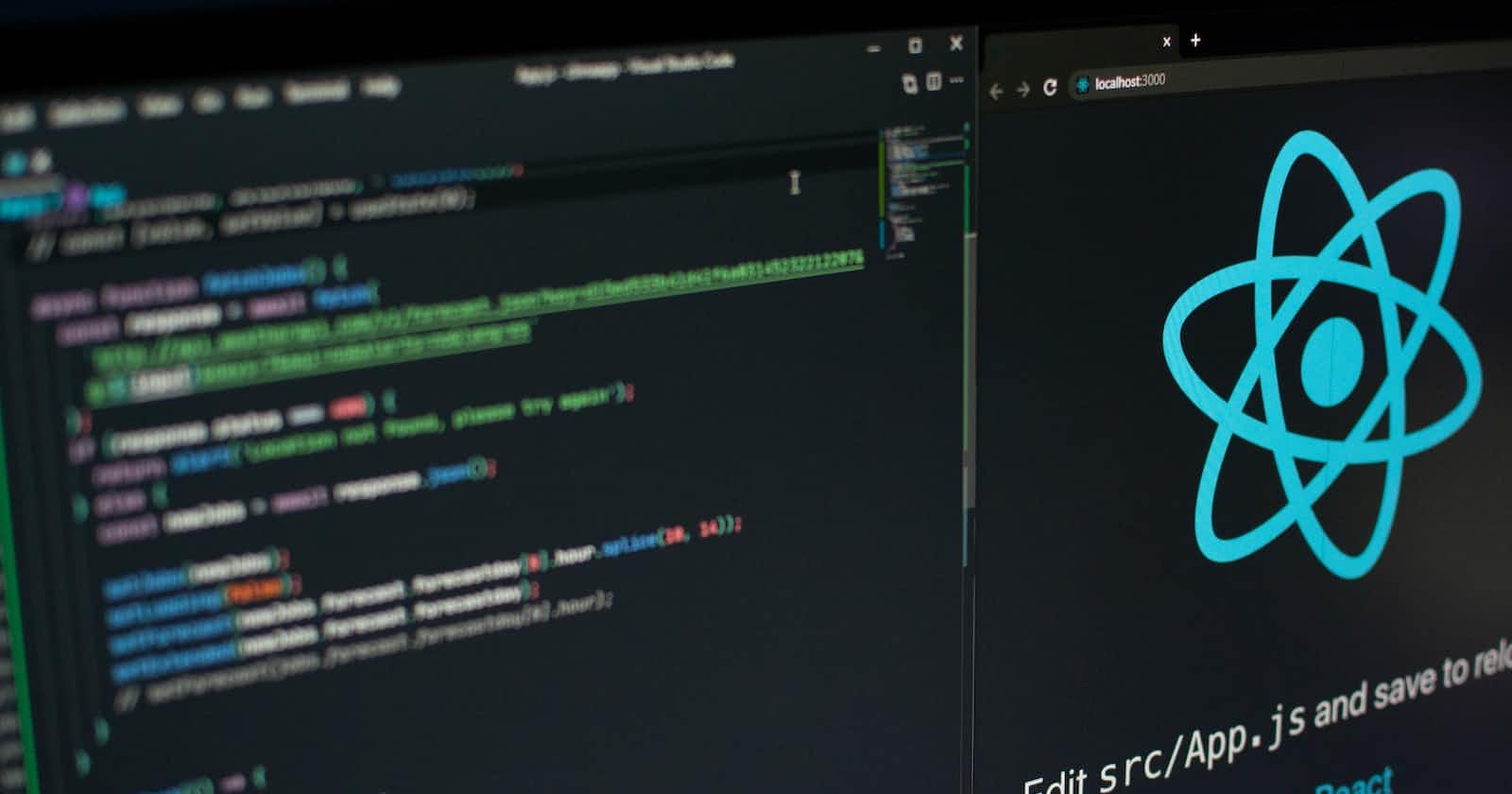Photo by Lautaro Andreani on Unsplash
React Context: Simplify Your State Management and Data Sharing
Learn how to use React Context to manage global state and share data between components.
In large-scale React applications, it's common to have to pass props down multiple levels of components. This can lead to "prop drilling," which can make the codebase harder to maintain and debug. React Context provides a solution to this problem by allowing data to be shared across the entire component tree without the need to pass props explicitly at each level.
In this article, we will explore how to use React Context to manage global state, share data between components, and create Context Providers and Consumers. We'll cover the basics of React Context, how to create a Context, how to consume a Context, and how to update the Context data. Let's get started!
Basics of React Context
React Context is a way to pass data through the component tree without having to pass props manually at every level. Context is designed to share data that can be considered "global" for a tree of React components, such as the current user, theme, or preferred language. Context is especially useful for passing down data that is needed by many components at different levels.
Context is made up of two parts: a Provider and a Consumer. The Provider component is used to set the value of the Context, while the Consumer component is used to access the value of the Context. Here's an example of how to create a Context:
import React from 'react';
const MyContext = React.createContext();
The React.createContext() method creates a new Context object. This object contains a Provider and a Consumer component. The Provider component is used to set the value of the Context, while the Consumer component is used to access the value of the Context.
Creating a Context Provider
The Provider component is used to set the value of the Context. Here's an example of how to create a Context Provider:
import React from 'react';
const MyContext = React.createContext();
function MyProvider(props) {
const [data, setData] = React.useState('default data');
return (
<MyContext.Provider value={{ data, setData }}>
{props.children}
</MyContext.Provider>
);
}
In this example, we're creating a new Context Provider called MyProvider. This Provider component sets the initial value of the Context to { data: 'default data', setData: () => {} }. The setData function is used to update the value of the Context.
Creating a Context Consumer
The Consumer component is used to access the value of the Context. Here's an example of how to create a Context Consumer:
import React from 'react';
const MyContext = React.createContext();
function MyConsumer() {
return (
<MyContext.Consumer>
{(value) => (
<div>
<p>Context data: {value.data}</p>
<button onClick={() => value.setData('new data')}>
Update Context Data
</button>
</div>
)}
</MyContext.Consumer>
);
}
In this example, we're creating a new Context Consumer called MyConsumer. This Consumer component accesses the value of the Context using the MyContext.Consumer component. The value of the Context is passed to the Consumer component as a render prop. The value.setData function is used to update the value of the Context.
Consuming a Context in a Component
Now that we have a Provider and a Consumer, let's see how we can consume the Context in a component:
import React from 'react';
const MyContext = React.createContext();
function MyComponent() {
const { data, setData } = React.useContext(MyContext);
return (
<div>
<p>Context data: {data}</p>
<button onClick={() => setData('new data')}>
Update Context Data
</button>
</div>
);
}
In this example, we're creating a new component called MyComponent. This component uses the useContext hook to consume the value of the Context. The data and setData variables are extracted from the Context using destructuring. The setData function is used to update the value of the Context.
Updating Context Data
To update the value of the Context, we need to call the setData function. We can do this from anywhere in our application that has access to the Context. Here's an example of how to update the value of the Context:
jsxCopy codeimport React from 'react';
const MyContext = React.createContext();
function MyApp() {
const [data, setData] = React.useState('default data');
return (
<MyContext.Provider value={{ data, setData }}>
<MyComponent />
<MyConsumer />
</MyContext.Provider>
);
}
function MyComponent() {
const { data, setData } = React.useContext(MyContext);
return (
<div>
<p>Context data: {data}</p>
<button onClick={() => setData('new data')}>
Update Context Data
</button>
</div>
);
}
In this example, we're updating the value of the Context from the MyComponent component. When the "Update Context Data" button is clicked, the setData function is called, which updates the value of the Context. The MyConsumer component also receives the updated value of the Context.
Use Cases for React Context
React Context is especially useful for managing global state and sharing data between components. Here are a few use cases for React Context:
Theme: Use Context to pass down the current theme to child components.
Authentication: Use Context to pass down the current user information to child components.
Language: Use Context to pass down the current language to child components.
UI State: Use Context to manage the state of UI components like modals or dropdowns.
Conclusion
React Context is a powerful tool for managing global state and sharing data between components. It eliminates the need for prop drilling and allows data to be shared across the entire component tree. In this article, we covered the basics of React Context, how to create a Context, how to consume a Context, and how to update the Context data. We also discussed use cases for React Context and how it can be used to simplify your codebase. With this knowledge, you can take your React applications to the next level and build better, more maintainable code.