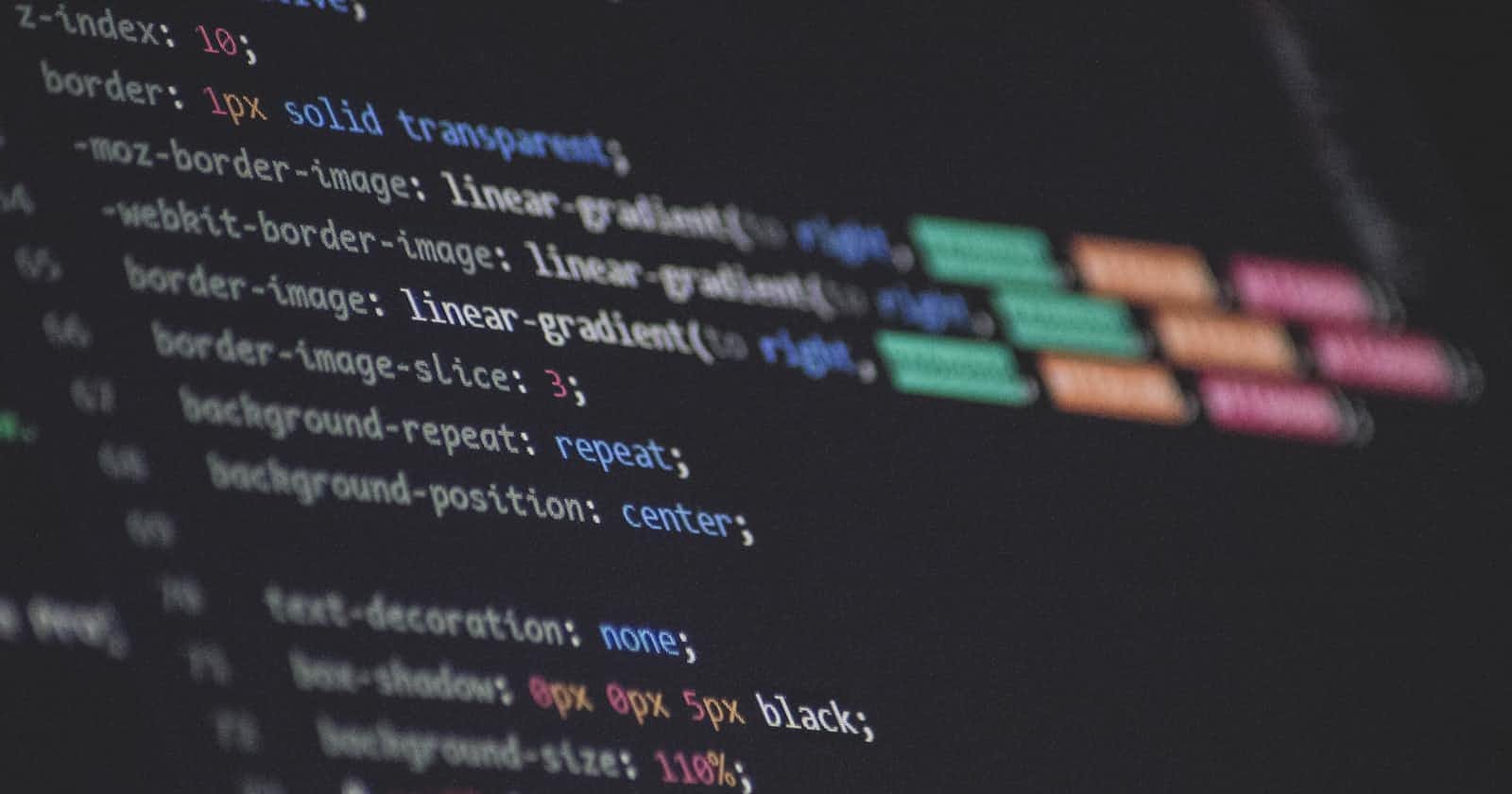Photo by Maik Jonietz on Unsplash
The Ultimate Guide to Responsive Web Design
Tips for Designing a Responsive Website
Responsive web design is the process of creating a website that can adapt to any screen size and device. In today's digital age, having a website that looks good and functions well on mobile devices is crucial. In this guide, we will cover the basics of responsive web design and provide you with the tools and knowledge you need to create a responsive website.
What is Responsive Web Design?
Responsive web design is a technique that allows website designers and developers to create a website that can adjust its layout and content to fit any screen size. The goal is to provide a seamless experience for users, regardless of the device they are using.
Responsive web design uses a combination of flexible layouts, fluid images, and media queries to achieve this. Flexible layouts ensure that the website's layout can adapt to different screen sizes, while fluid images ensure that images can adjust to the available space on a device. Media queries allow designers to specify different styles for different screen sizes, ensuring that the website looks good on all devices.
Why is Responsive Web Design Important?
Responsive web design is important because more and more people are using mobile devices to access the internet. In fact, according to Statista, in 2021, 54.8% of all website traffic was generated from mobile devices. This means that if your website is not optimized for mobile devices, you could be missing out on a significant portion of your potential audience.
Moreover, having a responsive website can improve your website's SEO (Search Engine Optimization) and help you rank higher on search engines. Google, for example, has stated that they prefer responsive web design because it allows them to crawl and index content more efficiently.
How to Create a Responsive Website?
Now that you know what responsive web design is and why it's important, let's dive into how to create a responsive website.
Step 1: Plan Your Layout
The first step in creating a responsive website is to plan your layout. A responsive layout should be able to adapt to any screen size, which means that you need to design your website with this in mind.
One common approach to responsive layout design is to use a grid system. A grid system divides your website into a series of columns and rows, allowing you to create a layout that can adapt to different screen sizes. Some popular grid systems include Bootstrap and Foundation.
Step 2: Use Fluid Images
The next step in creating a responsive website is to use fluid images. Fluid images are images that can adjust their size to fit the available space on a device. This is important because images that are too large for a mobile device can slow down the website and make it difficult for users to navigate.
To create fluid images, you can use the CSS max-width property. For example, the following code will ensure that an image never exceeds the width of its container:
img {
max-width: 100%;
height: auto;
}
Step 3: Use Media Queries
The final step in creating a responsive website is to use media queries. Media queries allow you to specify different styles for different screen sizes, ensuring that your website looks good on all devices.
Media queries use the @media rule in CSS. Here's an example of how to use media queries to adjust the font size for different screen sizes:
/* Default styles */
p {
font-size: 16px;
}
/* Styles for devices with a screen width of 600px or less */
@media (max-width: 600px) {
p {
font-size: 14px;
}
}
/* Styles for devices with a screen width of 400px or less */
@media (max-width: 400px) {
p {
font-size: font-size: 12px;
}
}
Step 4: Test Your Website
Once you've designed and developed your responsive website, it's important to test it on different devices to ensure it looks and functions as intended. There are several tools you can use to test your website's responsiveness, including:
Google's Mobile-Friendly Test
Responsinator
BrowserStack
These tools allow you to test your website on different devices and screen sizes, giving you a better understanding of how your website will look and function for your users.
Some small steps which you can follow to get responsiveness
Keep the design simple and streamlined: A cluttered design can be difficult to navigate on smaller screens, so keep your design simple and streamlined.
Use readable fonts: Make sure your fonts are easy to read on all devices. Avoid small fonts or fonts with low contrast.
Optimize your website's speed: A fast-loading website is crucial for a good user experience on mobile devices. Use tools like PageSpeed Insights to optimize your website's speed.
Use responsive navigation: Make sure your navigation is easy to use on all devices. Consider using a hamburger menu for mobile devices.
Use touch-friendly elements: Make sure your website's elements are easy to tap on touchscreens. Use large buttons and avoid placing elements too close together.
Conclusion
In conclusion, responsive web design is essential in today's digital age. It allows you to create a website that can adapt to any screen size, providing a seamless experience for your users. To create a responsive website, you need to plan your layout and use fluid images, and media queries. Testing your website on different devices is also important to ensure it looks and functions as intended.
By following the tips and techniques outlined in this guide, you can create a responsive website that looks and functions well on any device.